티스토리 뷰

오늘 포스팅 내용은 AWS S3 파일 업로드에 대해 정리해보자.
Bucket 생성 및 권한(정책) 수정
AWS 콘솔에서 S3 메뉴에서 버킷 생성을 하고 권한 탭에서 버킷 정책을 수정해야 한다.

버킷 정책은 정책 생성기를 통해 만들고, 필요한 Action 목록은 아래와 같다.
- GetObject
- GetObjectAcl
- PutObject
- PutObjectAcl
- DeleteObject
- ListBucket
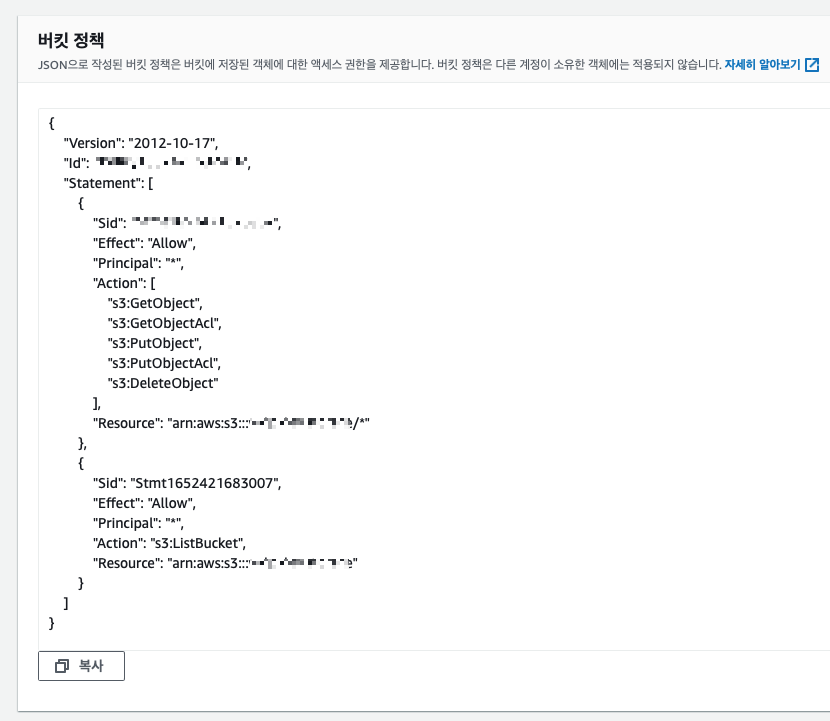
사용자 및 권한 추가
AWS 콘솔에서 IAM 메뉴에서 사용자를 추가하고 S3 접근을 위한 권한을 설정해야 된다.
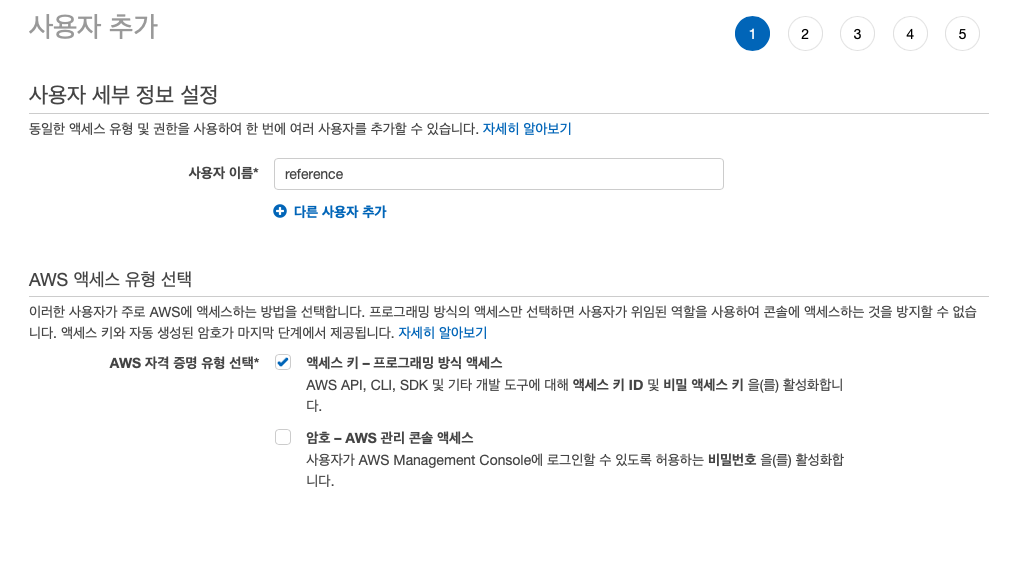

S3 파일 객체에 접근하기 위해서는 AmazonS3FullAccess 정책을 사용자에 연결해야 된다. 또한 사용자 추가 시 발급받은 액세스 키 정보를 잘 보관하고 있어야 한다.
pom.xml 및 *.yml 파일
aws sdk를 사용하기 위해 라이브러리를 추가하고, yml 파일을 통해 관리될 수 있도록 IAM 설정 정보를 작성 하자.
<dependency>
<groupId>com.amazonaws</groupId>
<artifactId>aws-java-sdk</artifactId>
<version>1.12.192</version>
</dependency>cloud:
aws:
credentials:
access-key: IAM User access-key
secret-key: IAM User secret-key
region:
static: ap-northeast-2
s3:
bucket: 버킷이름
stack:
auto: false
AwsS3config.java
yml 파일로 관리되는 IAM 설정 정보를 Bean에 주입하기 위해 작성한다.
import com.amazonaws.auth.AWSStaticCredentialsProvider;
import com.amazonaws.auth.BasicAWSCredentials;
import com.amazonaws.services.s3.AmazonS3Client;
import com.amazonaws.services.s3.AmazonS3ClientBuilder;
import org.springframework.beans.factory.annotation.Value;
import org.springframework.context.annotation.Bean;
import org.springframework.context.annotation.Configuration;
@Configuration
public class AwsS3Config {
@Value("${cloud.aws.credentials.access-key}")
private String accessKey;
@Value("${cloud.aws.credentials.secret-key}")
private String secretKey;
@Value("${cloud.aws.region.static}")
private String region;
@Bean
public AmazonS3Client amazonS3Client() {
BasicAWSCredentials awsCreds = new BasicAWSCredentials(accessKey, secretKey);
return (AmazonS3Client) AmazonS3ClientBuilder.standard()
.withRegion(region)
.withCredentials(new AWSStaticCredentialsProvider(awsCreds))
.build();
}
}
AwsService.java
import java.awt.image.BufferedImage;
import java.io.ByteArrayInputStream;
import java.io.ByteArrayOutputStream;
import java.io.IOException;
import java.io.InputStream;
import javax.imageio.ImageIO;
import com.amazonaws.services.s3.AmazonS3Client;
import com.amazonaws.services.s3.model.CannedAccessControlList;
import com.amazonaws.services.s3.model.CopyObjectRequest;
import com.amazonaws.services.s3.model.DeleteObjectRequest;
import com.amazonaws.services.s3.model.ObjectMetadata;
import com.amazonaws.services.s3.model.PutObjectRequest;
import com.amazonaws.services.s3.model.S3Object;
import org.springframework.beans.factory.annotation.Autowired;
import org.springframework.beans.factory.annotation.Value;
import org.springframework.http.HttpStatus;
import org.springframework.stereotype.Service;
import org.springframework.web.multipart.MultipartFile;
import org.springframework.web.server.ResponseStatusException;
import lombok.extern.slf4j.Slf4j;
@Slf4j
@Service
public class AwsS3Service {
@Value("${cloud.aws.s3.bucket}")
private String bucket;
@Autowired
private AmazonS3Client amazonS3Client;
/**
* s3 업로드(이미지)
*
* @param bufferedImage
* @param contentType
* @param fileName
* @return
* @throws IOException
*/
public String uploadImageFileToAwsS3(BufferedImage bufferedImage, String contentType, String fileName)
throws IOException {
ByteArrayOutputStream byteArrayOutputStream = new ByteArrayOutputStream();
String imgFileExt = contentType.substring(contentType.indexOf("/") + 1);
ImageIO.write(bufferedImage, imgFileExt, byteArrayOutputStream);
// set metadata
ObjectMetadata objectMetadata = new ObjectMetadata();
byte[] bytes = byteArrayOutputStream.toByteArray();
objectMetadata.setContentLength(bytes.length);
objectMetadata.setContentType(contentType);
try (InputStream inputStream = new ByteArrayInputStream(bytes)) {
return this.createFile(fileName, inputStream, objectMetadata);
} catch (IOException e) {
throw new ResponseStatusException(HttpStatus.INTERNAL_SERVER_ERROR, "S3 이미지 업로드에 실패했습니다.");
}
}
/**
* S3 업로드(이미지 외 파일)
*
* @param multipartFile
* @param fileName
* @return
*/
public String uploadFileToAwsS3(MultipartFile multipartFile, String fileName) {
ObjectMetadata objectMetadata = new ObjectMetadata();
objectMetadata.setContentLength(multipartFile.getSize());
objectMetadata.setContentType(multipartFile.getContentType());
try (InputStream inputStream = multipartFile.getInputStream()) {
return this.createFile(fileName, inputStream, objectMetadata);
} catch (IOException e) {
throw new ResponseStatusException(HttpStatus.INTERNAL_SERVER_ERROR, "S3 업로드에 실패했습니다.");
}
}
/**
* 파일 생성
*
* @param fileName
* @param inputStream
* @param objectMetadata
* @return
*/
private String createFile(String fileName, InputStream inputStream, ObjectMetadata objectMetadata) {
amazonS3Client.putObject(new PutObjectRequest(bucket, fileName, inputStream, objectMetadata)
.withCannedAcl(CannedAccessControlList.PublicRead));
log.info("AmazonS3 putObject file complete!");
return amazonS3Client.getUrl(bucket, fileName).toString();
}
/**
* 파일 이동
*
* @param fileName
* @param targetFileName
*/
public void moveFileToAwsS3(String fileName, String targetFileName) {
this.copyFile(fileName, targetFileName);
this.deleteFile(fileName);
}
/**
* 파일 이동
*
* @param fileName
* @param targetFileName
*/
public void copyFile(String fileName, String targetFileName) {
amazonS3Client.copyObject(new CopyObjectRequest(bucket, fileName, bucket, targetFileName));
log.info("AmazonS3 copyObject file complete!");
}
/**
* 파일 삭제
*
* @param fileName
*/
private void deleteFile(String fileName) {
amazonS3Client.deleteObject(new DeleteObjectRequest(bucket, fileName));
log.info("AmazonS3 deleteObject file complete!");
}
/**
* 파일 객체 정보
*
* @param fileName
* @return
*/
public S3Object getObject(String fileName) {
log.info("AmazonS3 getObject file complete!");
return amazonS3Client.getObject(bucket, fileName);
}
}
'프로그래밍 > AWS' 카테고리의 다른 글
| [AWS] AWS S3 PreSignedURL(미리 서명된URL) (0) | 2022.08.01 |
|---|---|
| [AWS] AWS SSM(Session Manager) SSH 터널링 (0) | 2022.07.18 |
| [AWS] RDS 시간 설정(Timezone) (0) | 2022.06.16 |
| [AWS] AWS KMS(CMK) 암복호화 (0) | 2022.06.15 |
| [AWS] 윈도우 AWS CLI 구성에서 kubectl 접속까지 (0) | 2020.05.21 |
댓글
공지사항
최근에 올라온 글
최근에 달린 댓글
링크
TAG
- 오라클
- Eclipse
- 제주도 3박4일 일정
- 프로그래머
- 리액트
- 제주도 여행
- 오라클 내장 함수
- 프로그래머스
- 리눅스 명령어
- effective java
- Maven
- 개발환경
- javascript
- React
- SQL
- Collection
- sort algorithm
- 리액트 16
- 경력관리
- 소프트웨어공학
- 정렬 알고리즘
- 자바
- Tomcat
- 성능분석
- Linux 명령어
- spring
- 이직
- 자바스크립트
- Java
- 회고
| 일 | 월 | 화 | 수 | 목 | 금 | 토 |
|---|---|---|---|---|---|---|
| 1 | 2 | 3 | ||||
| 4 | 5 | 6 | 7 | 8 | 9 | 10 |
| 11 | 12 | 13 | 14 | 15 | 16 | 17 |
| 18 | 19 | 20 | 21 | 22 | 23 | 24 |
| 25 | 26 | 27 | 28 | 29 | 30 | 31 |
글 보관함

